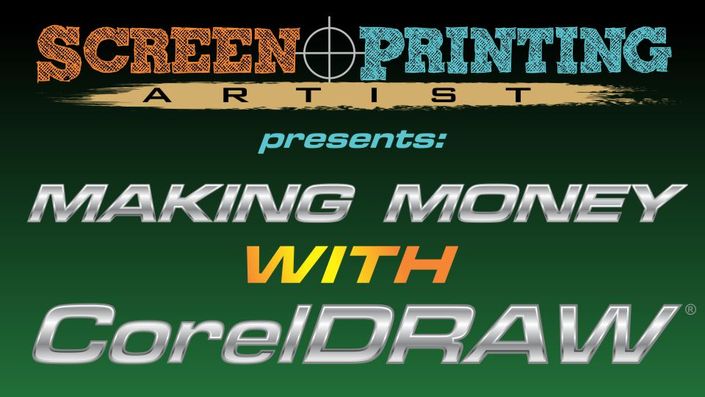
Making Money with CorelDRAW
What you need to know to use CorelDRAW for Making Money with t-shirt designs, recreating bitmaps, creating logos, and exporting designs as products.
What does the Making Money with CorelDRAW course cover?
The core of the course training comes directly from dozens of the most popular requests that people just like you wanted to learn about in a course on CorelDRAW. This was distilled down until the specific topics that were the most popular ways to earn profit with the software were clearly determined. There is no fluff, just practical steps and methods for you to start creating designs faster and selling graphics for t-shirts and logos.
What are the four main modules in the course?
1. Designing best-selling t-shirt designs with CorelDRAW.
Learn the tools and techniques to create multiple best selling designs in CorelDRAW! All using popular design styles for t-shirts right now. Extra attention will go into breaking designs into templates and making them functional and easy to color separate for fast printing.
2. Recreating and separating t-shirt designs in CorelDRAW with bitmaps.
Recreate and separate designs in CorelDRAW using imported bitmaps and popular separation styles with their variables broken down. This will include halftone creation as well as separations of bitmaps, vector tracing, and integration of vector and bitmap elements for display and output.
3. Creating logos in CorelDRAW.
Create logos that will be used as business designs for branding and identification. A logo that can be sold for significant value can boost customer loyalty while also creating revenue. A how-to of my logo creation method that has created hundreds of successful logos for businesses and organizations. Different types of businesses will be covered with logo designing fundamentals as well as specific step-by-step processes that you can use right away.
4. Designing and uploading images to t-shirt fulfillment websites. -
A great way to test your designs and make some cash is to create designs in CorelDRAW and then export and upload them to different websites that will do all of the rest of the printing process for you.This course will cover the creation and uploading for some of the most popular t-shirt sites on the internet. There are specific tricks to uploading artwork that will save a lot of time and avoid costly errors.
Is there anything extra?
BONUS CONTENT! - Everyone
that becomes a member in the course for the limited pre-launch event
will receive lifetime access to the course material at a discounted
price, and additional BONUS content that will include extra design
templates, optional extended lessons, and special "tips & tricks"
content just for being an early bird member!
Your Instructor

Hi there! My name is Tom and I am a screen printing artist, instructor, separator, and author that lives in the Northwest Suburbs of Chicago. Over the past 29 years I have worked with all manner of screen printing shops across the country as a consultant, art director, head of research and development, and high-end separator. From small mom & pop operations to some of the worlds largest printing shops, I have been an Art Director, High-End Separator, and Head of R&D. During this time I also worked at the Illinois Institute of Art teaching classes on drawing and design. These days I have also been working and developing skills in marketing and management which is one of the most common requests from small businesses. I have been writing for the screen printing industry for over 20 years with over 165 published articles. When I am not working I enjoy spending time with my family and our crazy pets, or teaching / practicing martial arts and fitness.

